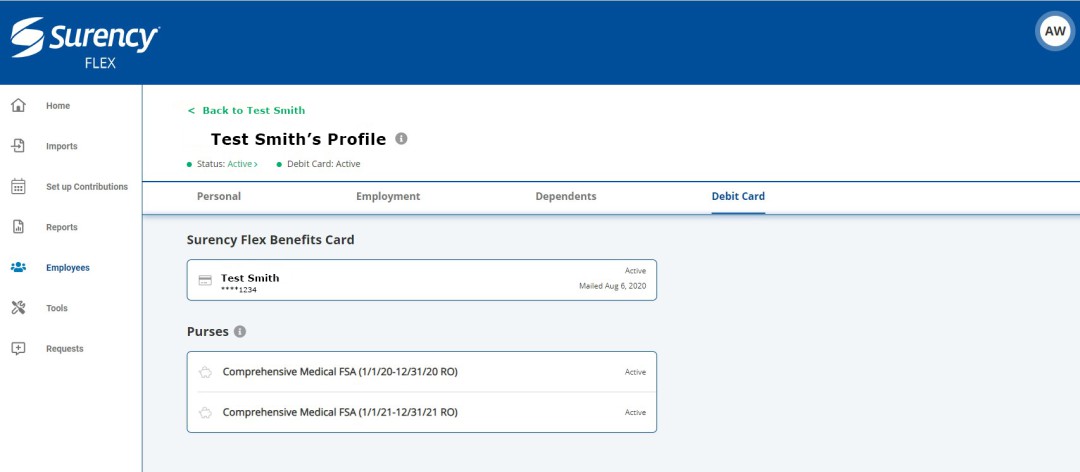In addition to redesigning the Employer Account, we've added new tools to help employers manage their employees information and enrollments. Here are a few new functions employers can now utilize through their online Surency Employer Account:
Update individual employment status directly with no delay - After logging in to your Employer Account, go to the Employees tab and select an employee, click on the Status button underneath the employees name and you will be given the option to change the employee's status. (see examples below)
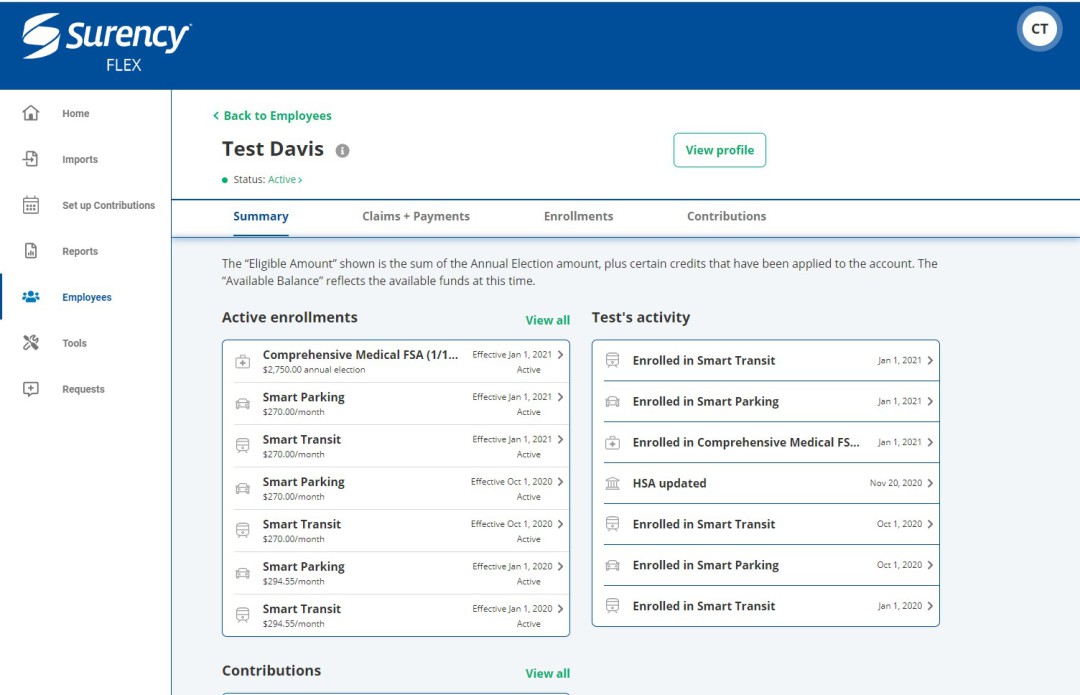
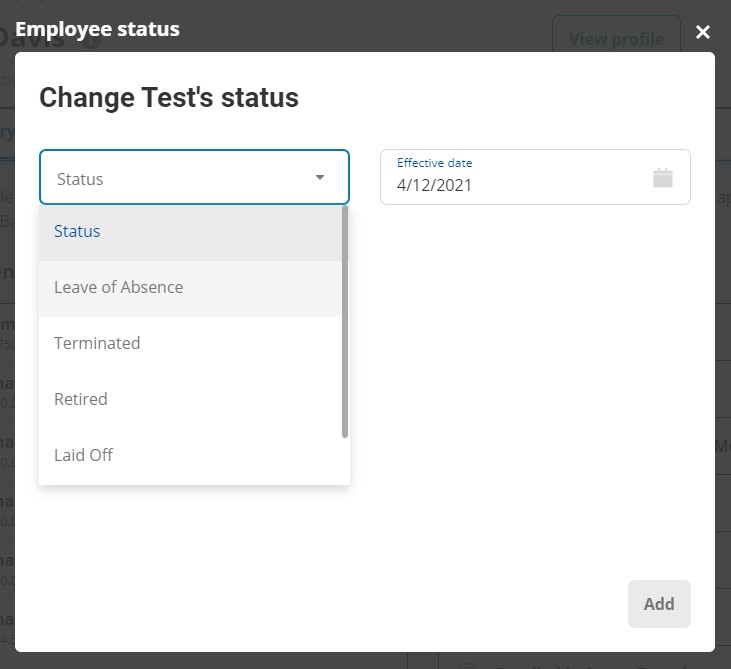
Add a new employee with no delay in update - From the Employees tab in your Employer Account, select the +New employee button. A new webpage will load with a fillable form to add a new employee.
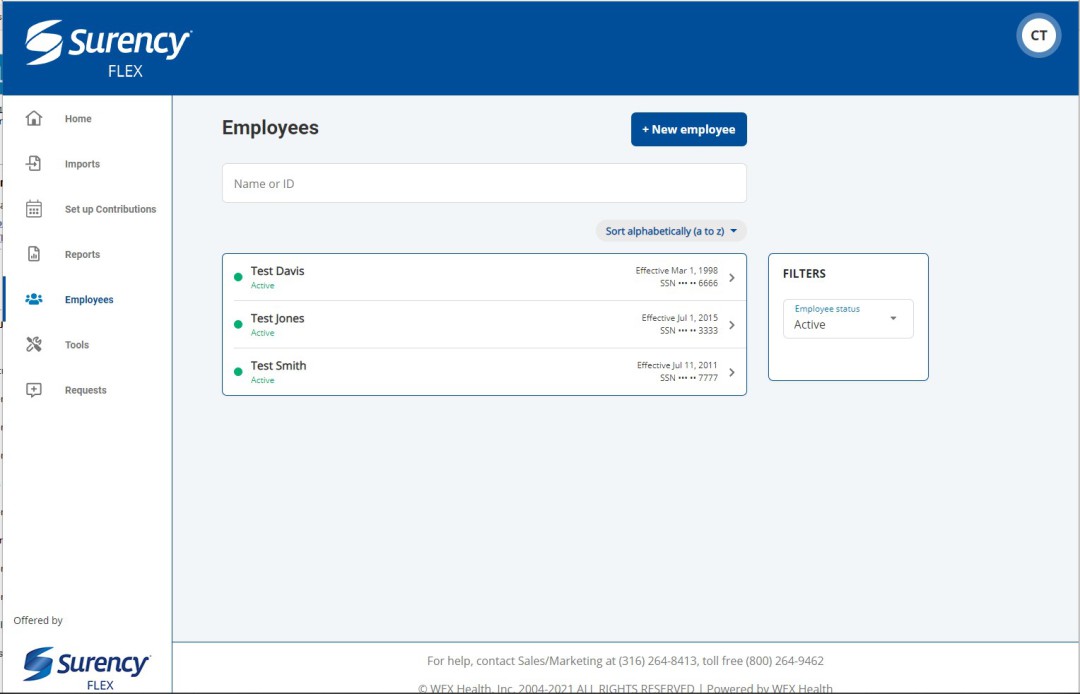
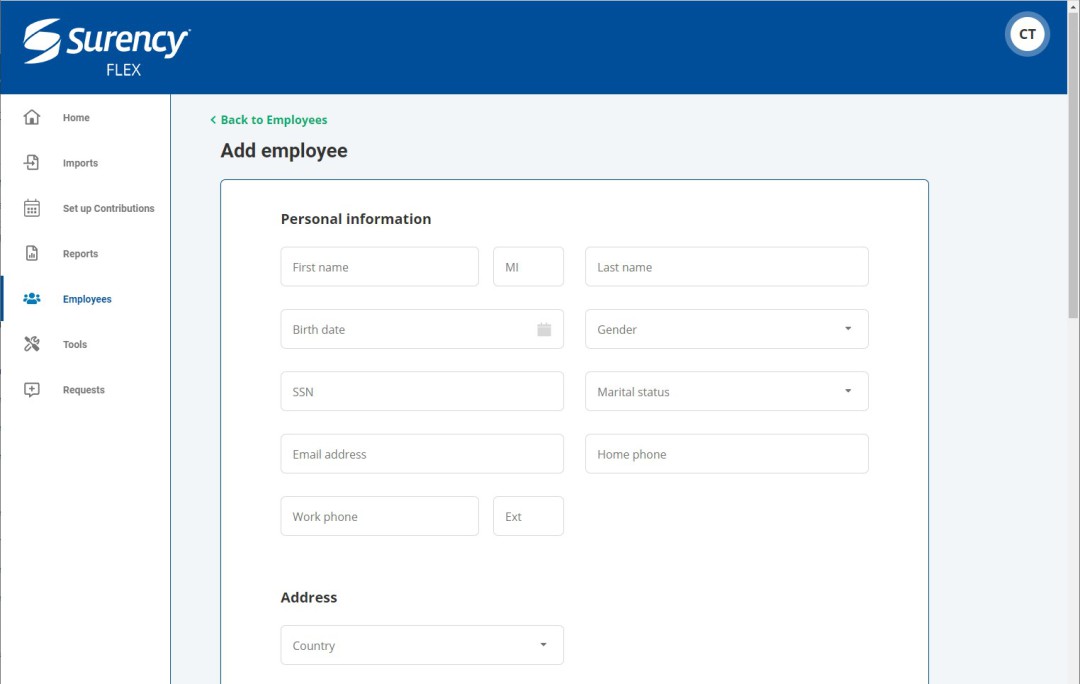
Update employee profile information, including adding dependents or spouses - You can easily update employees information by going to the Employees tab and selecting the employee profile that you'd like to update.
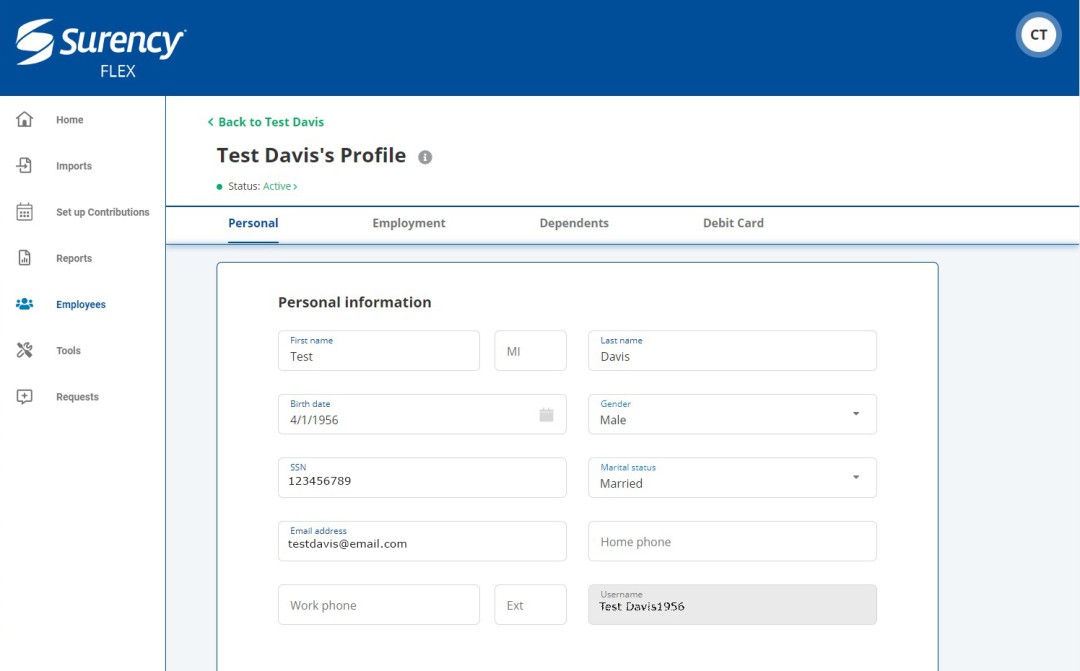
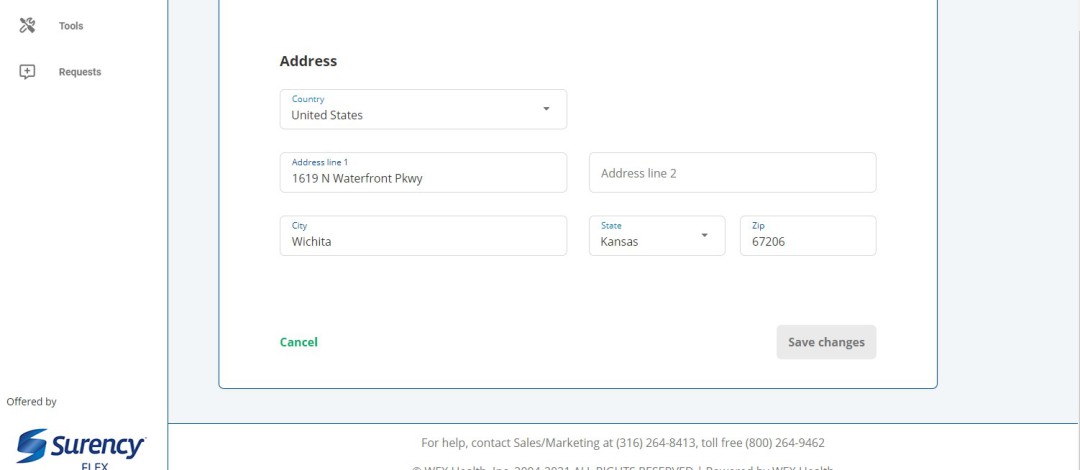
Enroll and add new elections - Open the employee profile that you'd like to update and select the Enrollments tab to make changes.
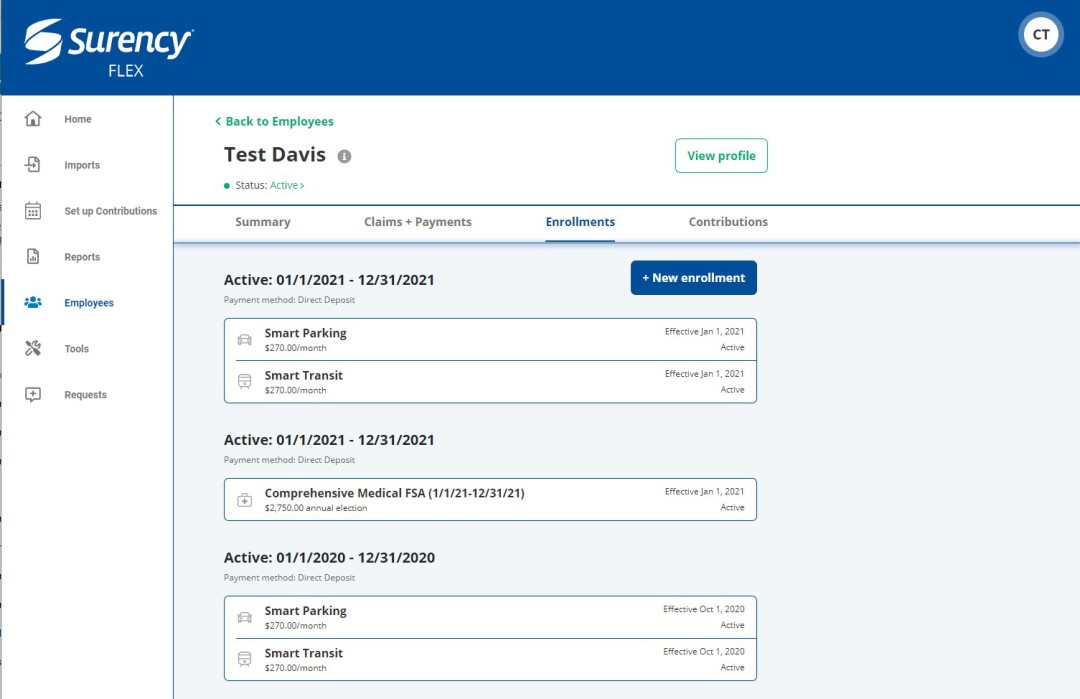
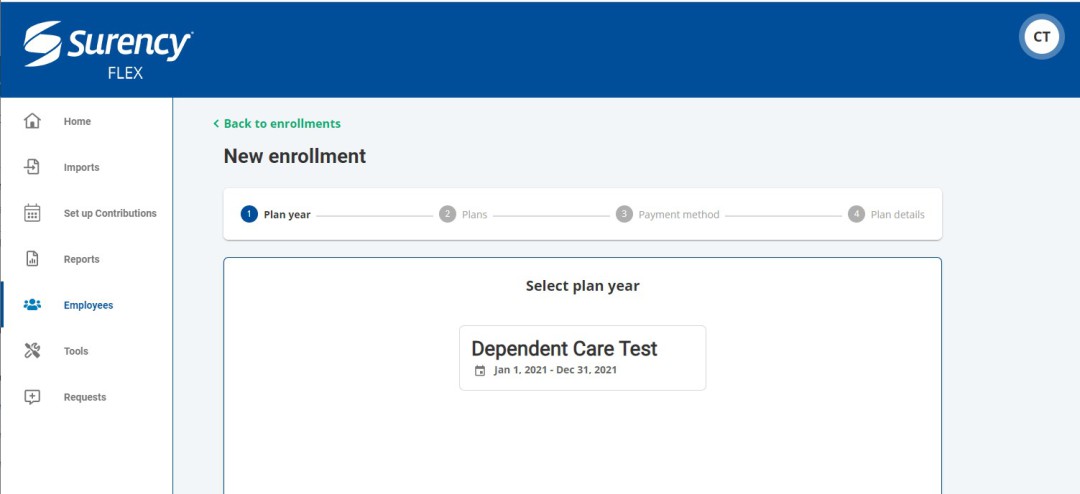
View employee debit card mailing date, card status and last four digits of card number - Select the employee profile and then click on Debit Card.